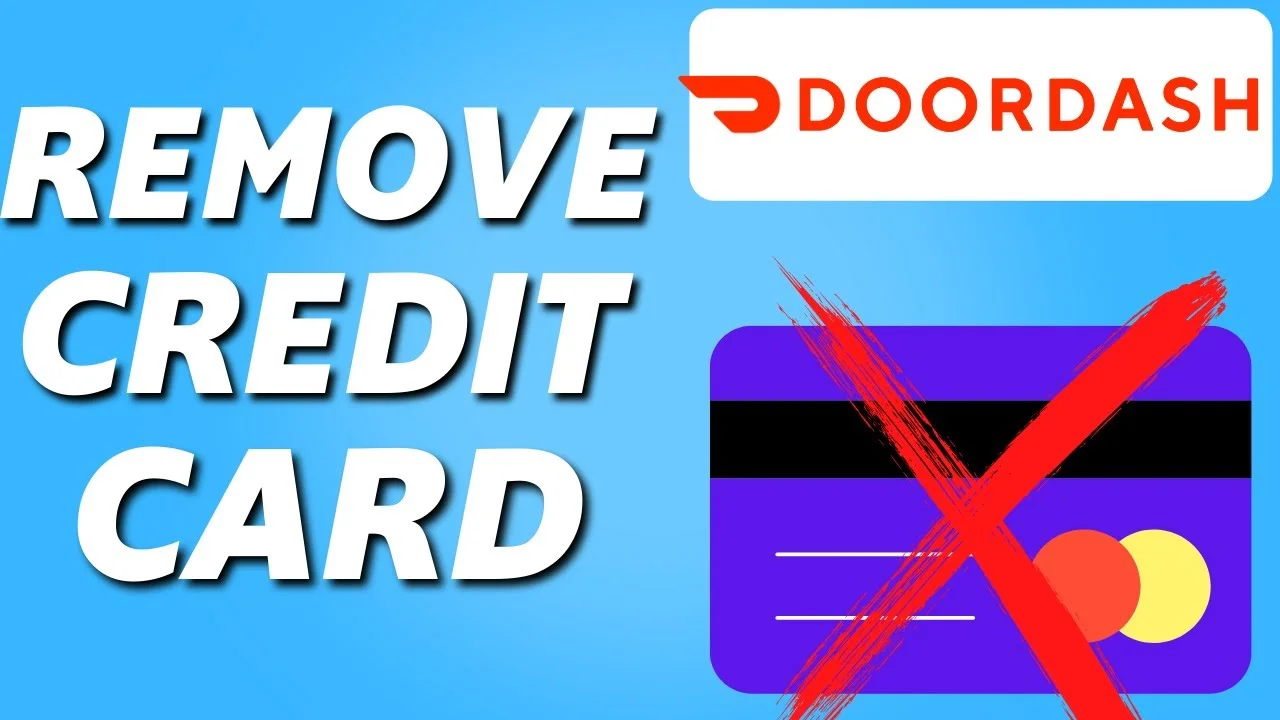How to remove credit card from Doordash? The DoorDash app is very elegant, but some features may seem hidden. One of the most prominent questions about the app is our title question.
Table of Contents
How To Remove Credit Card From Doordash?
Adding and removing a credit card in the DoorDash apps for Android or iOS is not difficult, but the option is hidden. The same goes for the DoorDash website. All the necessary instructions on this topic are waiting for you in the following paragraphs. We also have tips for canceling Dash Pass and deleting the DoorDash account.
How To Remove Payment Method From Doordash On iPhone And Android App
Removing a DoorDash credit card on the mobile app is not as easy as it sounds. If you have only one payment method associated with your account, you cannot delete the current one. The reason for this is that you cannot delete your default card.
Once you are done, follow the steps below:
- Launch the DoorDash app on your tablet or phone.
- Select the account page on the home screen.
- Then choose Payment methods.
- Then swipe left on your CC and press Delete.
- If your card doesn’t swipe left, it’s because there’s no default payment method. Unfortunately, you have to add the payment method.
- To add another card, tap Add a card in the top right corner of your screen.
- Enter the new CC information and tap the card so that it has a checkmark next to it.
You can also store multiple credit cards on this page. Simply tapping one of them will select that card as your default option.
How To Remove Credit Card From Doordash On Website
If you want to remove a DoorDash credit card from the website, keep in mind that the steps are very different. Follow the instructions:
- Open the DoorDash for Consumers webpage in any browser.
- Click on the three horizontal lines in the top right corner.
- Click on ‘Pay’.
- Click on the three dots next to the payment method you want to remove.
- Click on ‘Delete’ and confirm.
Note: You cannot delete your default payment method. You need to use the three-dot menu to choose another payment method as your default method and then delete the method you want to delete.
However, if you are sure that you will never use DoorDash again, you can take it one step further and delete your DD account.
How To Delete Your DoorDash Account
You cannot just delete your DoorDash account. You must submit a request and DoorDash will deactivate your account. The best way to do this is to contact the official DoorDash support by email:
- Send an email to support@doordash.com.
- In the Subject field, type “Deactivate my account” or something similar.
- Enter your account information: your username.
- Optionally, you can add a reason to deactivate your account. Send the email and wait for a response.
DoorDash support typically responds within a few days. They will most likely approve your request and deactivate your account.
Cancel DoorDash premium subscription
Maybe deactivating your DoorDash account feels too drastic. If you just want to cancel your DashPass subscription, you can do that instead. Here’s how:
- Log in to your DoorDash account on the site or mobile app.
- Click on the DashPass menu.
- Then click on the Burger menu.
- Then choose Manage DashPass.
- Finally, select End Subscription.
In the said menu, you will see information about your DashPass so that you can decide when to unsubscribe.
How To Remove Credit Card From Doordash -Frequently Asked Questions
Can I delete all my payment methods?
Unfortunately not. This is especially inconvenient if you let a friend use your payment method to place an order on your account. To remove a payment method, another option must be available first.
Your only option is to delete your account completely. If you have a problem with an unauthorized payment, please contact Door Dash Support here.
What payment methods does Door Dash accept?
If you need to update your payment method, you’ll be happy to know that you can use a variety of funds. You can add your PayPal account, your Google Pay account, your Apple account, a gift card, and of course major credit cards.
Why can’t I delete my DoorDash account?
To delete your DoorDash account, you need to contact customer support. But if you just want to disable it for now without removing it completely, enter your details in the box on this page and click “Deactivate my account”.
What happens if you cancel DoorDash?
DoorDash will only refund 100% of the order price if the restaurant does not confirm or assign your meal to a driver. If your order is canceled after confirmation and before it is placed, you will receive a maximum shipping fee and tip.
How do I see my DoorDash credits?
DoorDash Credits are a payment method that you can use to pay for your DoorDash orders. To view your DoorDash credits, please go to the ‘Payment’ section of your account settings.
Can you record DoorDash every day?
Yes, you can withdraw DoorDash every day. You must have at least $7 in your account to do this.
How do I get my money from DoorDash?
You can get your money from DoorDash in several ways. The first way is to request a direct deposit to your bank account. You can also request a physical check or an electronic transfer to a PayPal account. Finally, you can also use DoorDash’s “Instant Pay” feature to receive your money immediately after completing a delivery.
Can I use my red DoorDash card to refuel?
Yes, you can use your red DoorDash card to refuel. The card can be used at most major gas stations.
How can I get Chase DoorDash for free?
There is no free Chase DoorDash, but you can get a $7 credit for your first order. To get the credit, download the DoorDash app and enter the code CHASEDOORDASH in the promotion section.
How do I redeem my Chase DoorDash?
You can redeem your Chase DoorDash rewards by visiting the redemption page on the DoorDash website. You need to enter your DoorDash username and password to log in and then click the “Redeem Rewards” button. You can choose to exchange your rewards for credit in your DoorDash account, or you can choose to donate them to charity.
How much does the DoorDash annual pass cost?
There is no free Chase DoorDash, but you can get a $7 credit for your first order. To get the credit, download the DoorDash app and enter the code CHASEDOORDASH in the promotion section.
How do I transfer money from DasherDirect to a bank account?
You can transfer money from DasherDirect to your bank account by logging into your DasherDirect account and clicking the “Transfer Money” tab. From there you can enter the amount you want to transfer and select your bank account as the destination.
Do I have to use the red DoorDash card?
No, you do not need to use the red DoorDash card. You can use any debit or credit card to pay for your orders.
How long does it take to get a red DoorDash card?
There is no set time frame for how long it takes to get a red DoorDash card. Some drivers report getting a red card for the company after just a few weeks of delivery, while others have been driving for months without any problems. It seems that the time it takes to get a red card may vary depending on your region and the specific policies in place there.
Conclusion – How To Remove Credit Card From Doordash
Hopefully, this article helped you with how to remove credit card from doordash. In addition to removing your credit card information from DoorDash, we’ll cover some related issues.
Have you decided to stop using DoorDash or just want to add a new payment option? What happens if you deactivate your account? Is it a step too far, or are you following it? Let us know in the comments section below, and feel free to share your thoughts on it.