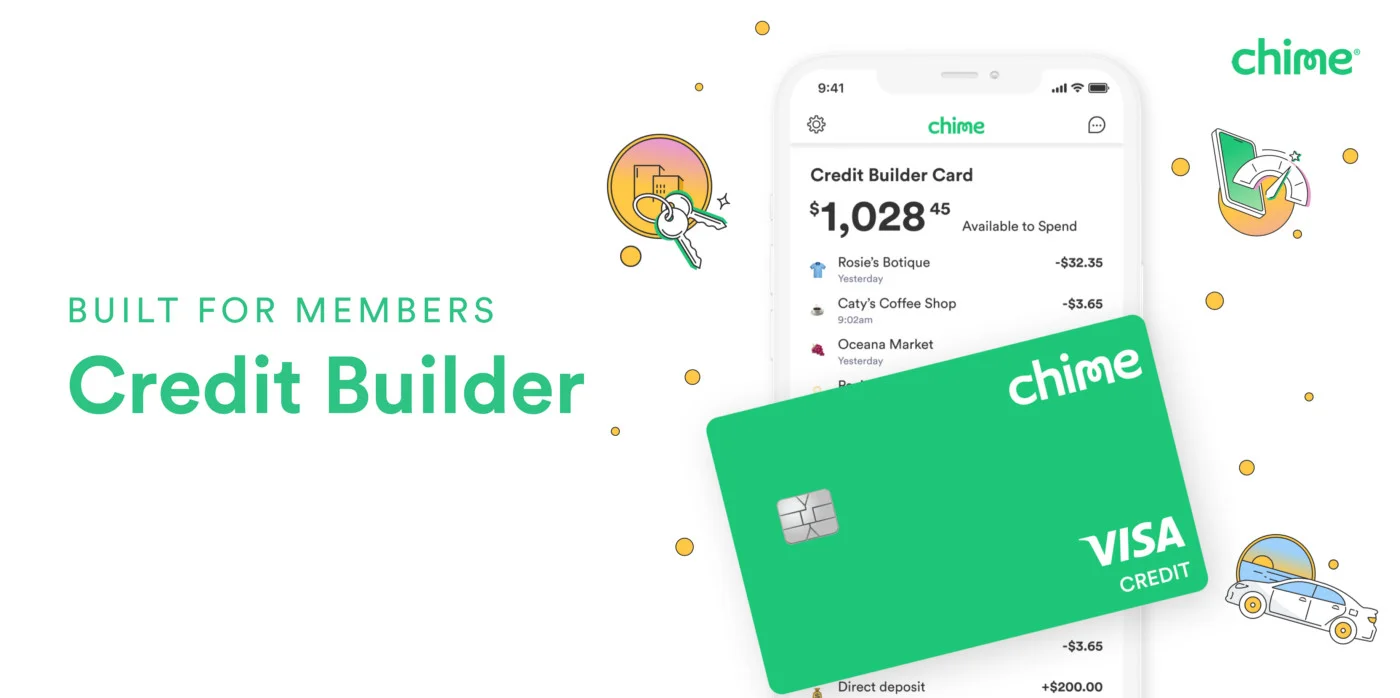Wondering how to move money from chime credit builder card to your Chime spending account? It is possible?
Table of Contents
Can you use my Chime Credit Builder card at an ATM?
If you’re looking for these questions, you’ve come to the right page. This post explains everything you need to know about the Chime credit card.
Then let’s get started.
What is a Chime Credit Builder Card?
Chime Credit Builder Visa Credit Card is a secured credit card that allows you to build your credit. Unlike other credit cards, the Chime Credit Builder Card has no annual fees, no interest, no large deposits, and no credit check to apply.
To get the Chime Credit Builder Visa credit card, you must have a Chime spending account and have at least $200 in direct deposits made into the account in the past 365 days.
Chime Credit Builder Card Limit
Credit Builder does not have a preset credit limit. You decide how much money you want to transfer to your insured Credit Builder account, and that becomes your spending limit on the card.
With traditional credit cards, using a high percentage of your available credit limit can negatively impact your credit score. You don’t have to worry about that with Credit Builder because Chime doesn’t report credit usage. Timely payment history can have a positive impact on your credit score. Late payment can negatively affect your credit score.
The amount you can spend with Credit Builder is displayed as Available to spend in the Chime app.
How To Move Money From Chime Credit Builder Card?
How to transfer money from Chime Credit Builder card to a spending account? You can use “Move Money” in the Chime app, then select “Transfer” and enter the amount to transfer the money from the Chime Credit Builder card to your Chime spending account.
Let’s see below the steps to do this in detail.
Please note that you can only transfer the amount not spent on your card (also known as “Available to spend”). The chime will hold all the money you’ve already spent with the Chime Credit Builder card so you can pay with this money on the expiration date.
- Open your Chime app and log in
- Then tap the “Move Money” option on the app’s home page
- Then tap on “Transfers”
- Then select “Chime Credit Builder Secured Account” in the From field
- Select your “Expense Account” in the To field
- Enter the amount you want to transfer
- Check the details before confirming the transfer
How to transfer money from your Chime account to a bank account?
As I mentioned earlier, Chime is an online financial services company. Therefore, you need to transfer money to a bank account as you don’t have to use your money online all the time.
You can transfer money to your bank account and perhaps to your savings account or make other appropriate transactions. But how can you transfer money from Chime to a bank account?
There are a few steps you can take to transfer funds from your Chime account to a bank account of your choice. For the transfer, you must first link your bank account to Chime as follows.
- Open your Chime app to log in
- Go to Settings
- Choose “Link a bank account”
- Select a bank from the list and then enter your third-party bank’s credentials.
After linking your bank account, you can transfer money by following the steps below.
- Open your Chime app to log in.
- Tap Move Money.
- Tap Transfers.
- Choose the bank account to which you want to transfer the money. If prompted, enter your third-party bank’s credentials. That is if you haven’t added the bank account to Chime.
- Enter the amount you want to move and follow the prompts.
How long does it take to transfer money from Chime Credit Builder to a checking account?
The transfer from your Chime credit Builder to your spending account is completed almost immediately (within a few minutes) as it is between two Chime accounts.
Is there a fee to transfer money from Chime Credit Builder to a checking account?
No, there is no charge and it is completely free to move money to and from the Chime Credit Builder account.
There are also no known limits on how many times you can transfer and transfer money between your Chime Credit Builder card and your checking account.
Can I withdraw money from the Chime Credit Builder ATM card?
Yes, you can withdraw money from the ATM with the Chime Credit Builder card. It works like a debit card when it comes to cash withdrawals and you can use it at any of the more than 60,000 ATMs in the Chime network to make withdrawals at no cost.
You can tap the “ATM Map” section on the home page of the Chime app to find more ATMs near you.
There is a cash withdrawal limit of $500 per day or the amount available to spend on your card, whichever is less.
Please note that if you choose to withdraw money from an ATM, which is located outside the Chime ATM network, there will be a fee. It is therefore preferable to only use the card at Chime’s ATM networks.
Is there a limit for transferring funds from Chime Credit Builder to a checking account?
There are no known limits for transferring funds between your Chime Credit Builder and checking account.
Chime Credit Builder is designed to work with Chime Spending Account.
Can I use my Chime Credit Builder card without money?
No, you cannot use your Chime Credit Builder card without money due to the “Available to spend” feature on the Chime Credit Builder card. It doesn’t allow you to be overdraft, which prevents you from overspending, and ultimately helps you build your credit, which is your main goal.
Chime Credit Builder Prerequisites
Available to spend: This is the amount you can still spend on your card, net of any purchases or transactions you may have made with your Chime Credit Builder card.
Each time you swipe your card, your “Available to Spend” amount is immediately reduced so you can keep track of how much more you can spend on the card.
However, this does not mean that you have completed the payment of your existing expenses and in reality, this is only done on the payment due date, either automatically (if you have activated the Safe Credit Builder option) or you can do it manually.
The amount available is only an indication of how much more you can spend on your card, taking into account the money you originally put into your insured amount and after deducting any purchases or withdrawals from the card.
Balance: The total amount you have spent on your card since your last statement.
Conclusion – How To Move Money From Chime Credit Builder Card
Chime is a financial technology company owned by The Bancorp Bank of Central National Bank. It offers mobile banking and the best thing about using Chime is that you don’t charge an annual fee.
With Chime, you can send and receive money to friends and family and receive your salary up to 2 days earlier. Chime also allows you to be overdone for up to $200 without paying any fees.
You also get a Chime Visa Debit Card when you open an account with Chime. This debit card is a standard debit card that can be used anywhere, both in brick-and-mortar stores and online, and is even used to withdraw money from ATMs.
Well, Chime also offers another card known as the Chime Credit Builder Card, which allows you to spend money like a debit card, while also building your credit score like traditional secured credit cards.
And use and transfer funds from your Chime builder card to your spending account as described earlier in this post.
So, that’s all for now. Hope you have been able to better understand Chime Credit Builder Card after reading this post. To see more posts like this, visit our how to section or follow some related posts below.